
PDF vs DOC vs PPT: Key Differences and Uses for Students
PDF stands for Portable Document Format. This is an extremely popular file format created by Adobe. The primary purpose of a PDF is to provide a reliable and consistent way to share and view documents, regardless of the device, software, or operating system being used.
PDF files are designed so that the document’s format and appearance remain exactly the same when opened anywhere. Whether you access a PDF on a computer, tablet, or phone, it will look the same. This consistency makes PDF files ideal for official forms, digital certificates, study materials, presentations, and government documentation.
Unlike editable formats, a PDF is difficult to change once created. The file format allows text, images, links, buttons, form fields, and even audio or video. PDFs can include electronic signatures and can be protected through encryption. This makes PDFs useful not only for reading but also for secure document exchanges.
PDF in Daily Practical Use
PDFs are widely accepted in education, business, and official work. For example, students often submit assignments and project reports in PDF form to make sure their formatting does not change. Businesses use PDFs to share agreements and invoices that must remain uneditable. Government organizations prefer PDFs for application forms as they are easy to fill, sign, and submit electronically.
Features and Structure of PDF Files
PDFs are now maintained as an open standard by the International Organization for Standardization (ISO). A PDF file can contain:
- Text and images
- Hyperlinks and action buttons
- Form fields for entering data
- Audio and video
- Digital signatures
- Encryption for security
This versatility allows PDFs to be used for everything from simple reading material to interactive forms.
Applications of PDF Across Different Fields
The use of PDF is broad and continues to expand:
-
Education:
Assignments, digital textbooks, question papers, and certificates are commonly shared as PDFs.
-
Business:
Contracts, company reports, product manuals, and marketing brochures are sent as PDFs for consistent viewing and recordkeeping.
-
Health:
Medical reports, prescriptions, and lab results are shared securely in PDF format.
-
Government:
Application forms for services such as admissions, banking, and passports use PDFs for easier distribution and digital processing.
Key Principles and Advantages of PDF
PDF files are designed to be:
- Consistent – The document looks the same across all platforms.
- Secure – Can be encrypted, password-protected, or digitally signed.
- Universal – Used by academic, business, and government institutions worldwide.
- Non-editable by default – Prevents accidental changes or format shifts.
PDF vs Other File Formats
| Abbreviation | Full Form | Typical Use | File Extension |
|---|---|---|---|
| Portable Document Format | Official documents, e-certificates, forms, study notes | ||
| DOC | Document (Word File) | Editable reports, essays, notebooks | .doc / .docx |
| PPT | PowerPoint Presentation | Slideshows, seminars, presentations | .ppt / .pptx |
| JPEG | Joint Photographic Experts Group | Images, scanned documents, photographs | .jpg / .jpeg |
Example: PDF in Academic Submissions
If a school wants all student assignments to appear the same for every teacher, it can require submissions in PDF format. This ensures that fonts, images, and page layouts always remain unchanged when viewed or printed.
Practice: Applying PDF Knowledge
-
What is the full form of PDF?
Answer: Portable Document Format
-
Why is PDF used for government forms?
Answer: To maintain document integrity and prevent format changes when shared or printed.
-
How are PDFs made secure?
Answer: Through encryption, passwords, or digital signatures.
Summary: Key Takeaways
- PDF means Portable Document Format, a reliable and secure method to share and view documents.
- Used commonly for assignments, official forms, certificates, and government documents.
- Remains unchanged across any device or platform, making it a universal standard.
- Includes advanced features like digital signatures, form fields, and encryption.
- Practical knowledge of PDFs is essential for academics, office work, and digital communications.
FAQs on PDF Full Form: What Is PDF and Why Do Students Need It?
1. What is the full form of PDF?
PDF stands for Portable Document Format. It is a universal file format developed by Adobe that allows users to exchange and view documents reliably, regardless of the software, hardware, or operating system.
2. What is PDF and why is it important?
PDF is a versatile document format used for sharing, viewing, and printing content while preserving formatting. It is important because:
- Consistent appearance across all devices
- Widely accepted for assignments, forms, certificates, and official documents
- Supports text, images, links, and electronic signatures
- Essential for exam submissions and government processes
3. What are the main features of a PDF file?
PDF files have several key features:
- Retains formatting on any platform
- Supports multimedia: text, images, links, audio, and video
- Can be password-protected for security
- Allows for digital signatures and form fields
- Open standard maintained by ISO
4. How is a PDF different from a Word document?
PDF files are format-independent and look the same on every device or system, while Word documents (.doc, .docx) may appear differently depending on the software, version, or device being used. PDFs are read-only by default and secure for sharing, whereas Word files are easily editable.
5. Where is PDF used in education and exams?
PDF format is commonly used for:
- Submitting assignments and projects
- Online exam answer uploads
- E-certificates and academic transcripts
- Government and competitive exam forms
- Distributing digital textbooks and notes
6. What are some common types of files similar to PDF?
Similar file types include:
- DOC/DOCX – Microsoft Word Documents (editable)
- PPT/PPTX – PowerPoint Presentations (slideshows)
- JPEG/JPG – Image files
- XLS/XLSX – Excel Spreadsheets
7. How can I create a PDF file?
To create a PDF file:
- Use 'Save as PDF' or 'Export as PDF' option in software like MS Word, Excel, or PowerPoint
- Use free online PDF converters
- Scan documents using a mobile app and save as PDF
8. Is knowing the full form of PDF important for competitive exams?
Yes, “PDF full form” is frequently asked in computer awareness, ICT, and general knowledge sections of:
- CBSE/ICSE board exams
- Entrance exams (CUET, JEE, NEET, government recruitment)
- Job interviews and scholarship tests
9. Can PDF files be edited once created?
PDF files are not meant for editing, but with special software like Adobe Acrobat or online PDF editors, you can:
- Edit text and images
- Add digital signatures
- Fill out interactive forms
10. What are practical tips to remember the PDF full form and related abbreviations?
To remember full forms like PDF:
- Use mnemonic tricks: ‘Portable Document Format’ = PDF
- Compare with DOC and PPT in a table format
- Practice with past exam MCQs and flashcards
- Associate each abbreviation with its most common use (e.g., PDF = fixed documents)
11. Can PDF files be used for electronic signatures?
Yes, PDF files support electronic and digital signatures, making them ideal for authenticated submissions, e-certificates, and legal forms required in academic and government usage.
12. What information is usually stored inside a PDF file?
A PDF file typically stores:
- Text and fonts
- Images and graphics
- Hyperlinks, bookmarks, and buttons
- Interactive form fields
- Embedded video or audio (in advanced PDFs)